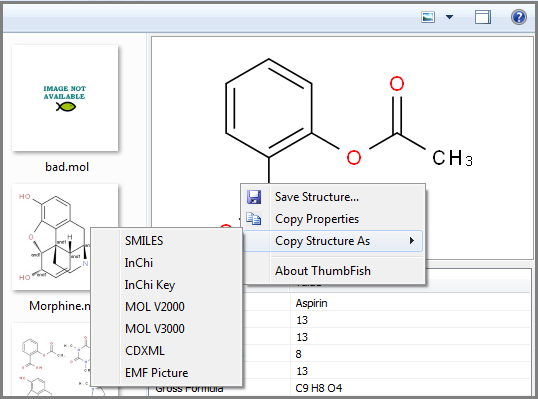Here is a list of some newly added features:
- Displaying Connection Table version on thumbnails for files with MOLFILE format such as mol, rxn, sdf and rdf.
- Displaying approx record count for multi-molecule files such as sdf, rdf, cml and smi (smi is now treated as multi-molecule file as it can contain multiple SMILES strings).
- A new property: Smallest Set of Smallest Rings (SSSR) is now available for structures.
- A new command "Extract Molecules" is now available in the Windows context-menu under ThumbFish. This new feature works only on multi-molecule files and can be used to extract molecules as separate files in a variety of formats. It also introduces a new kind of user interface named Statement User Interface.
- Chemical warnings for valence and ambigious hydrogen atoms are now displayed in the preview window. A new file ketcher.mol has been added to the sample files to see this feature in action. Note that the warning icon is only displayed when there are warnings available for selected structure.
The next beta will focus mainly on searching inside multi-molecule files. If you want to take a look at the Beta.4 features, here is the sprint on GitHub. Feel free to add any new features request or bugs to the list.
Have a great day!!!